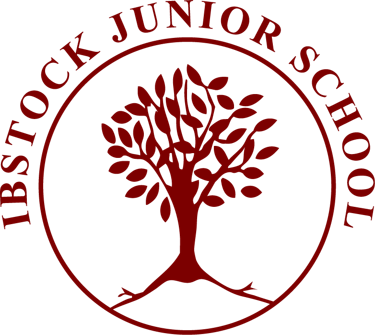Computing in Action
Across all four year groups, we have been undertaking some fantastic learning in our Computing lessons! The theme for our learning in the Autumn term was e-safety, and keeping ourselves safe online.
Children from all classes have contributed to a fantastic e-display which will showcase just some of the absolutely fantastic work they have produced related to the theme. We have seen some excellent posters, PowerPoints and responsible social media profiles made by the children, see some of the art work below.
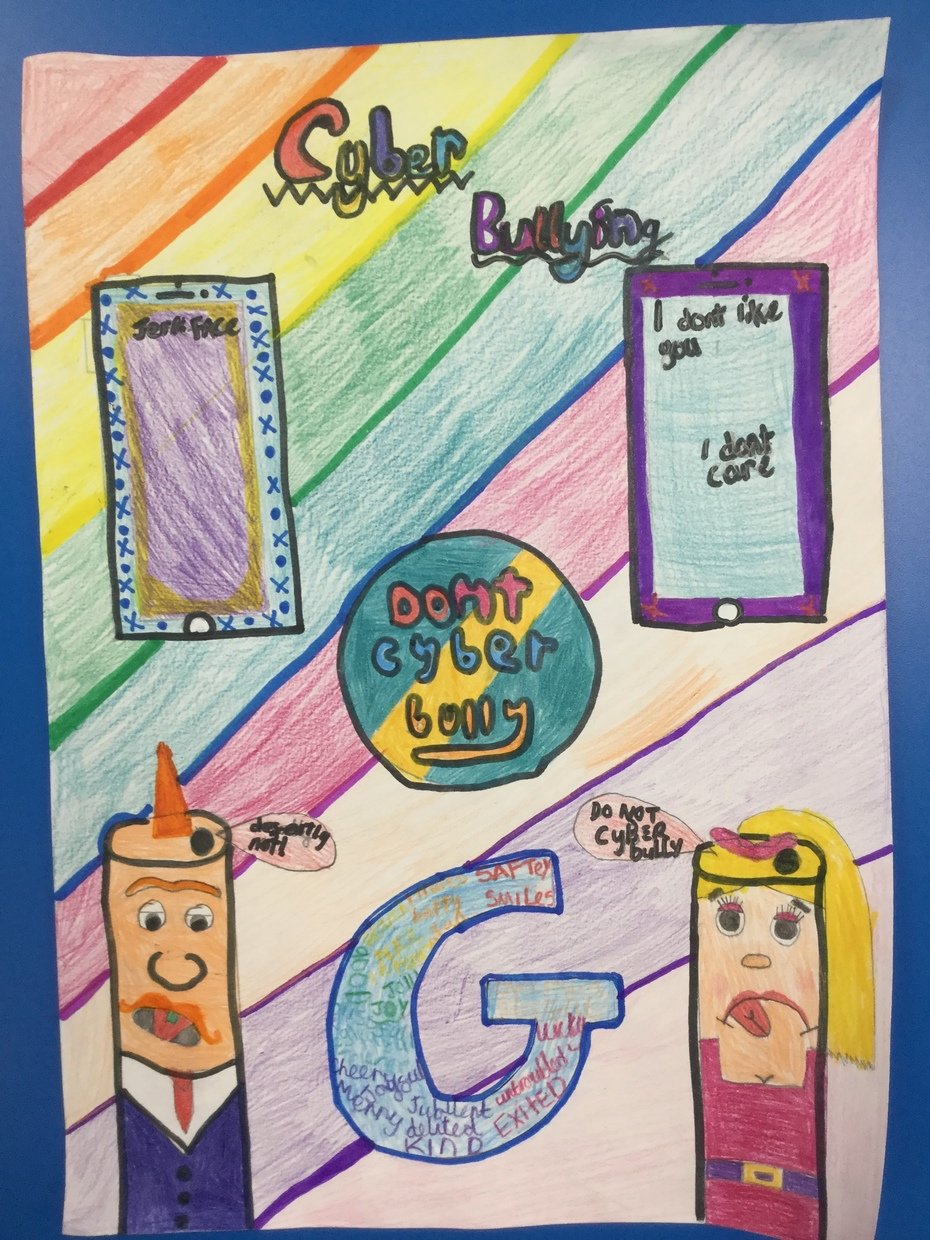 |
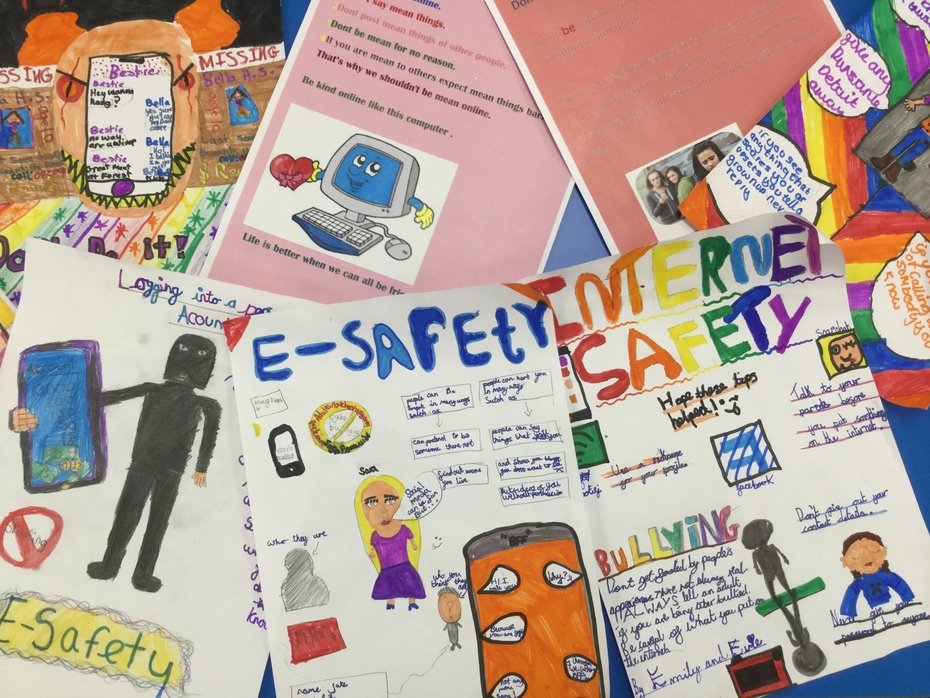 |
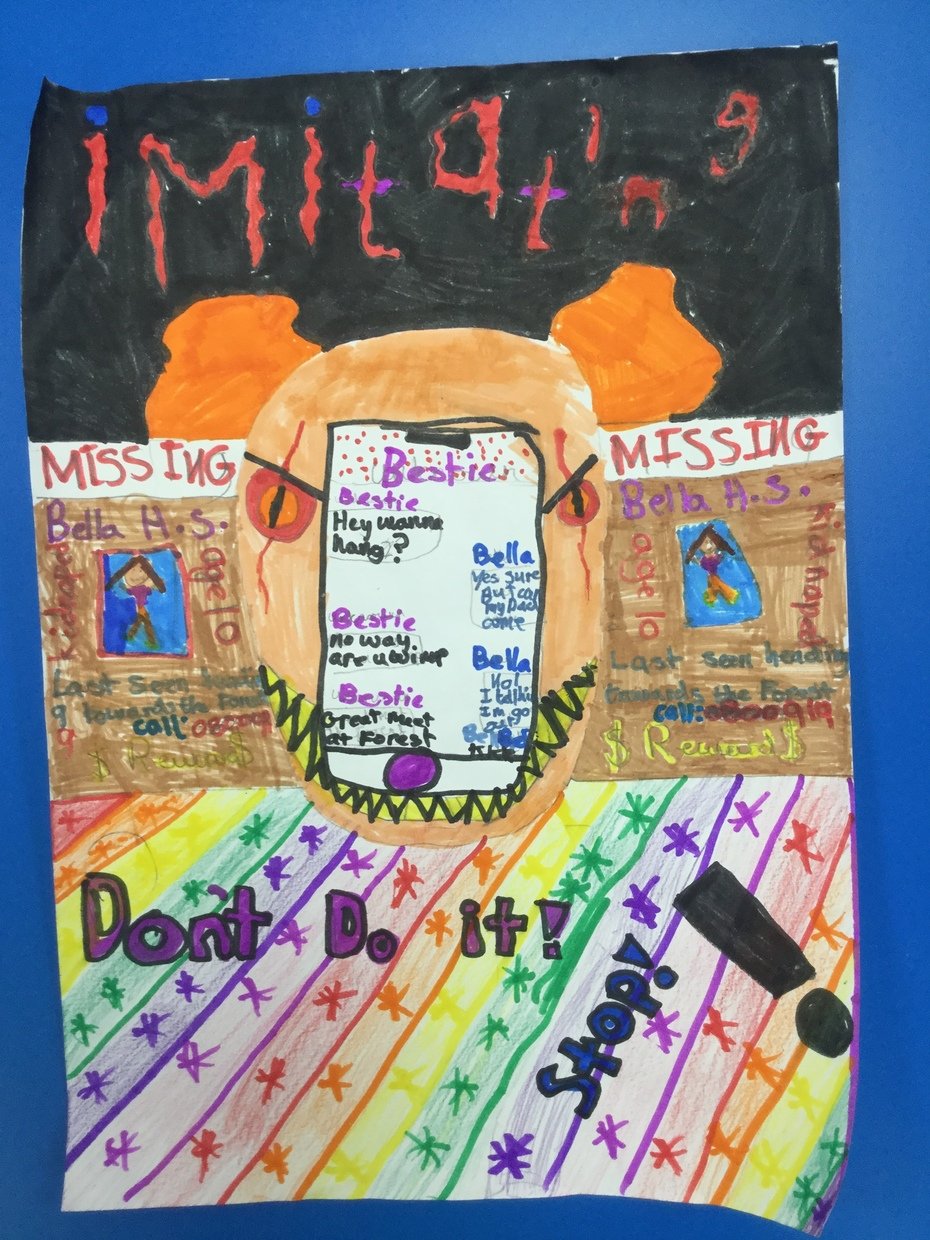 |
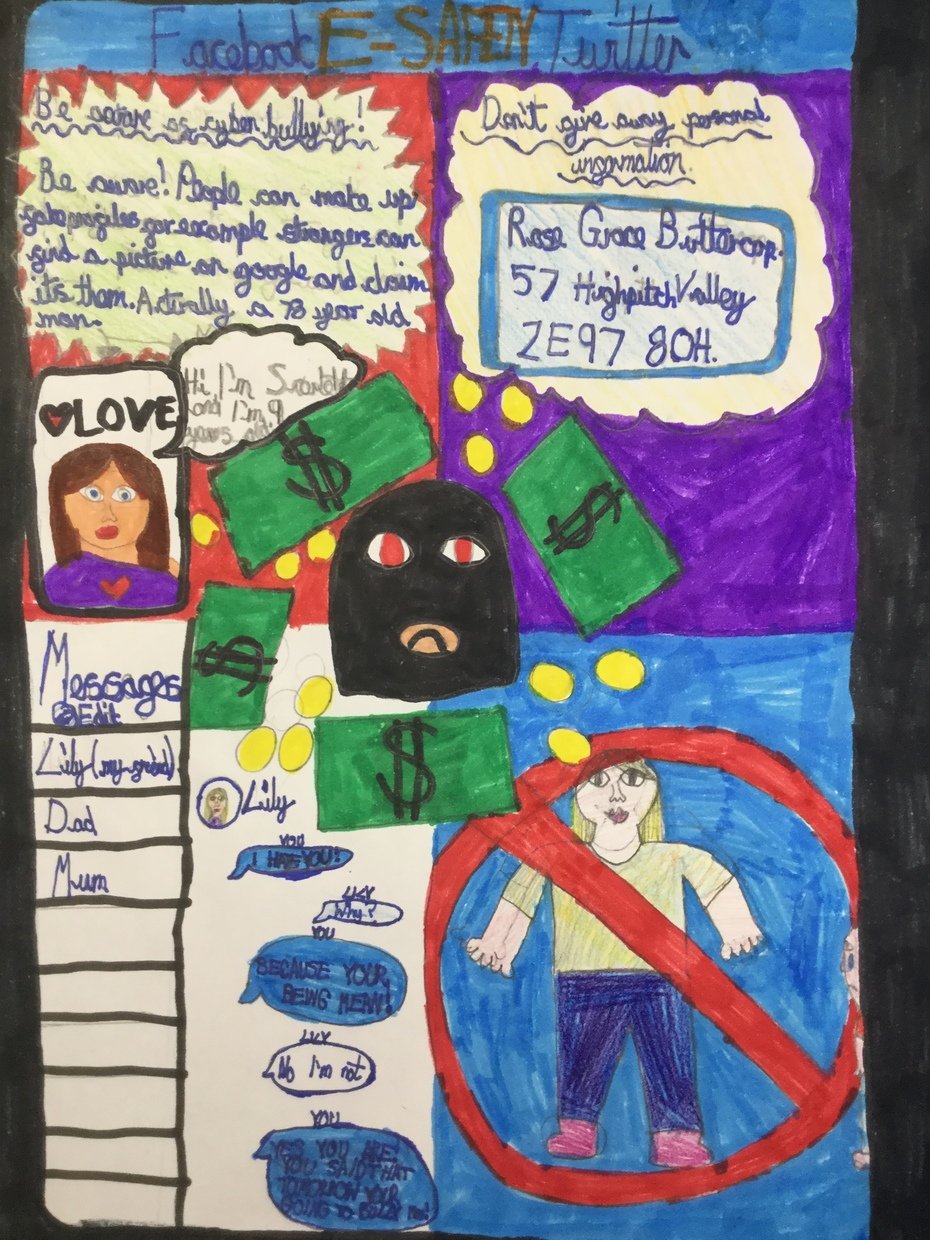 |
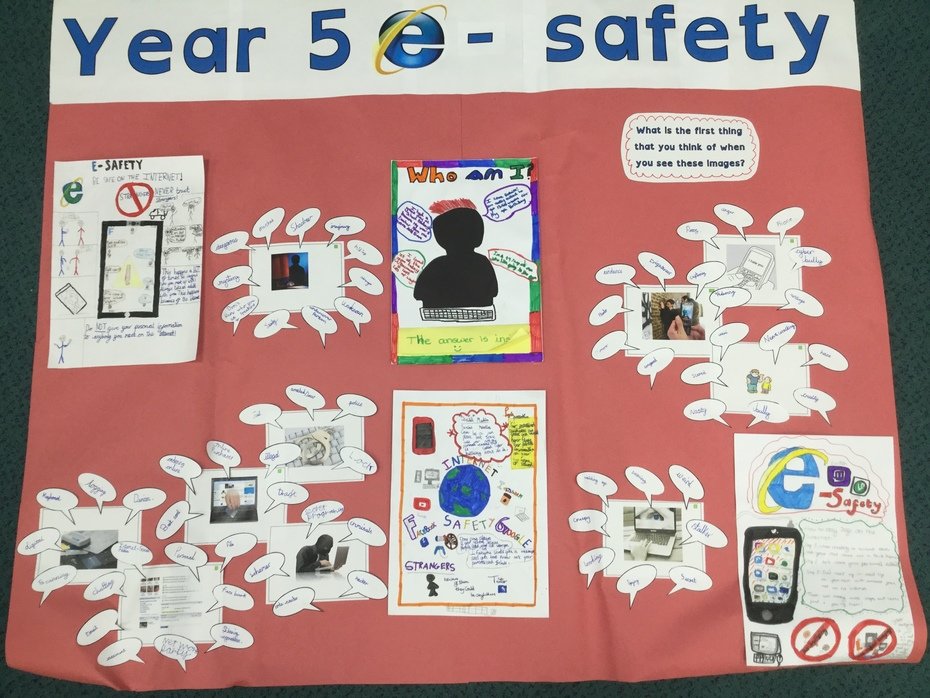 |
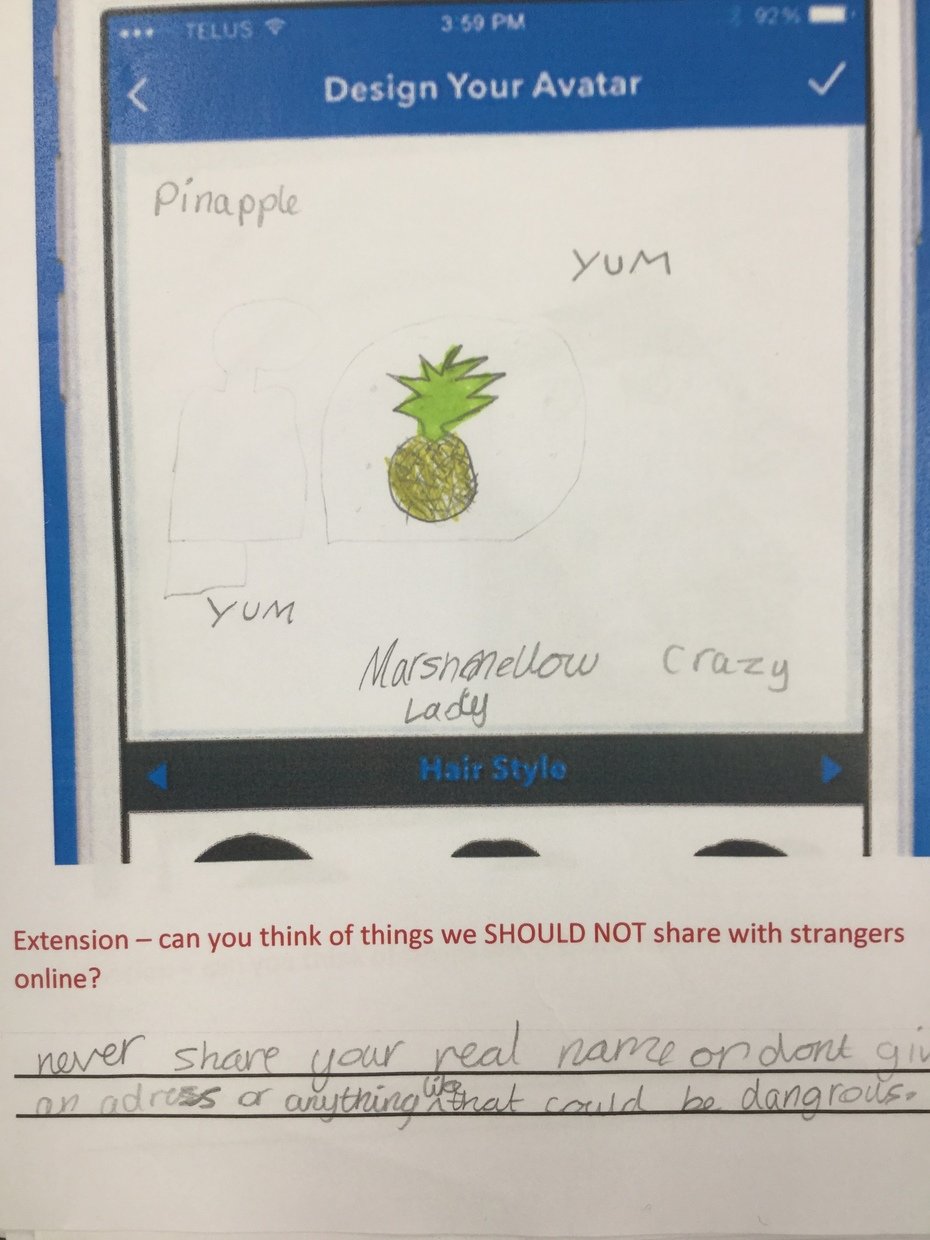 |
Be sure to check out our brand-new e-safety page to make sure you know how best to safeguard yourselves online!
Here are some great websites to get you into coding and beyond:
Barclays (https://barclayscodeplayground.co.uk/) offer a great service for coding and the best place to start. This page will help parents get their children into coding. It explains how to get into code clubs and also gives dates for live activities.
Minecraft coding (https://code.org/minecraft) is another great place for children to learn the basics of programming in a fun and friendly environment. It teaches children the basics and allows them to explore coding and programming independently
My favourite site is https://makecode.microbit.org/ . This site allows children to create code and then programme the micro:bit computer so that it can carry out tasks. There are plenty of projects on there that are created for novice users to more advanced users. You don't need the micro:bit to do the online projects as it has one built in but you can buy one online, if you want to create the physical projects.
Finally, there is also Scratch (https://scratch.mit.edu/) which children will be familiar with from using it at school. This platform gives children a lot of creative freedom and can even be used with a micro:bit or other mini-computers. It can get a bit technical at first, so I would advise to start on minecraft coding first before moving onto Scratch as this will give children the opportunity to explore simple block script coding before the more complex world of Scratch.
Have fun and remember to be safe online!
Mr Stott